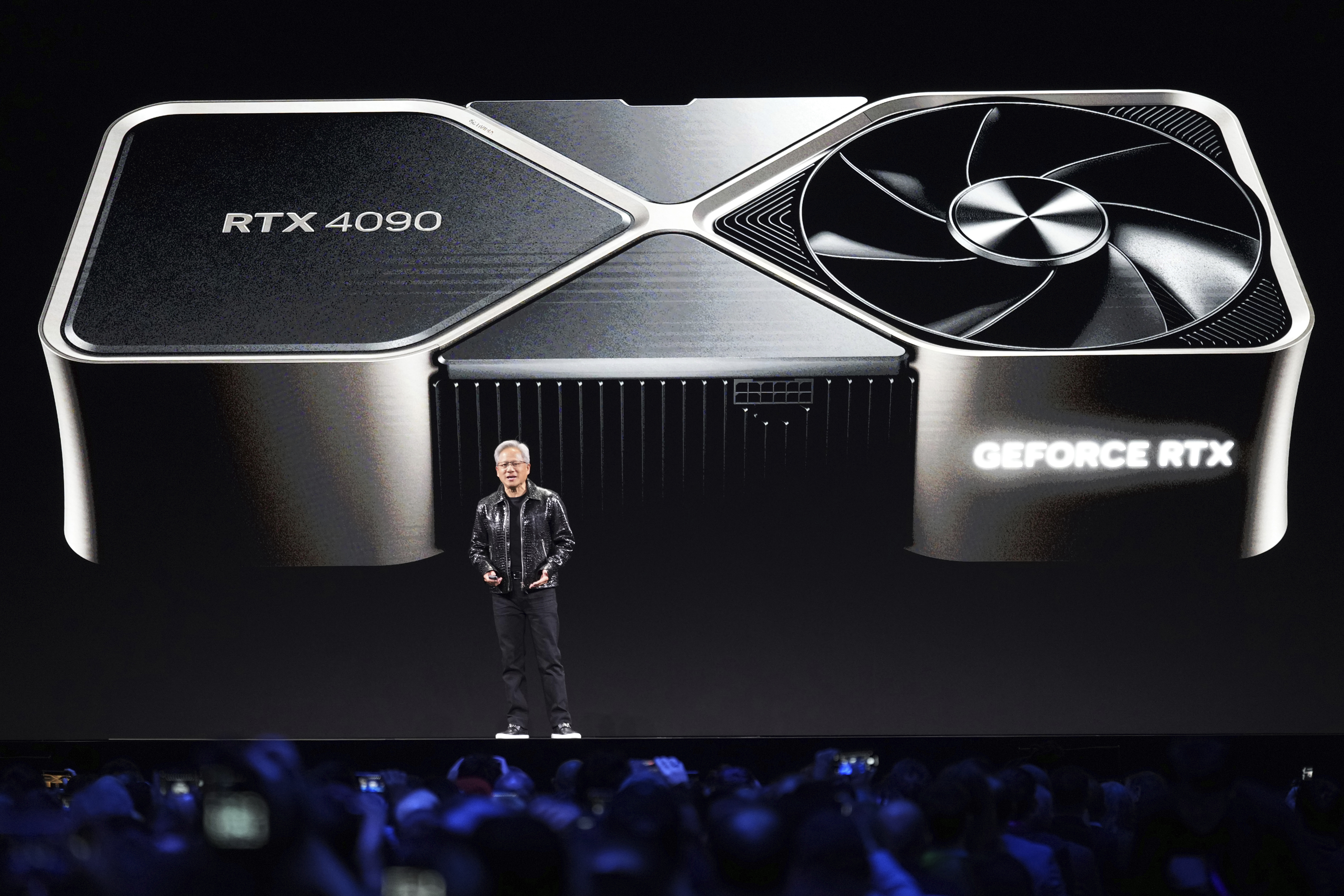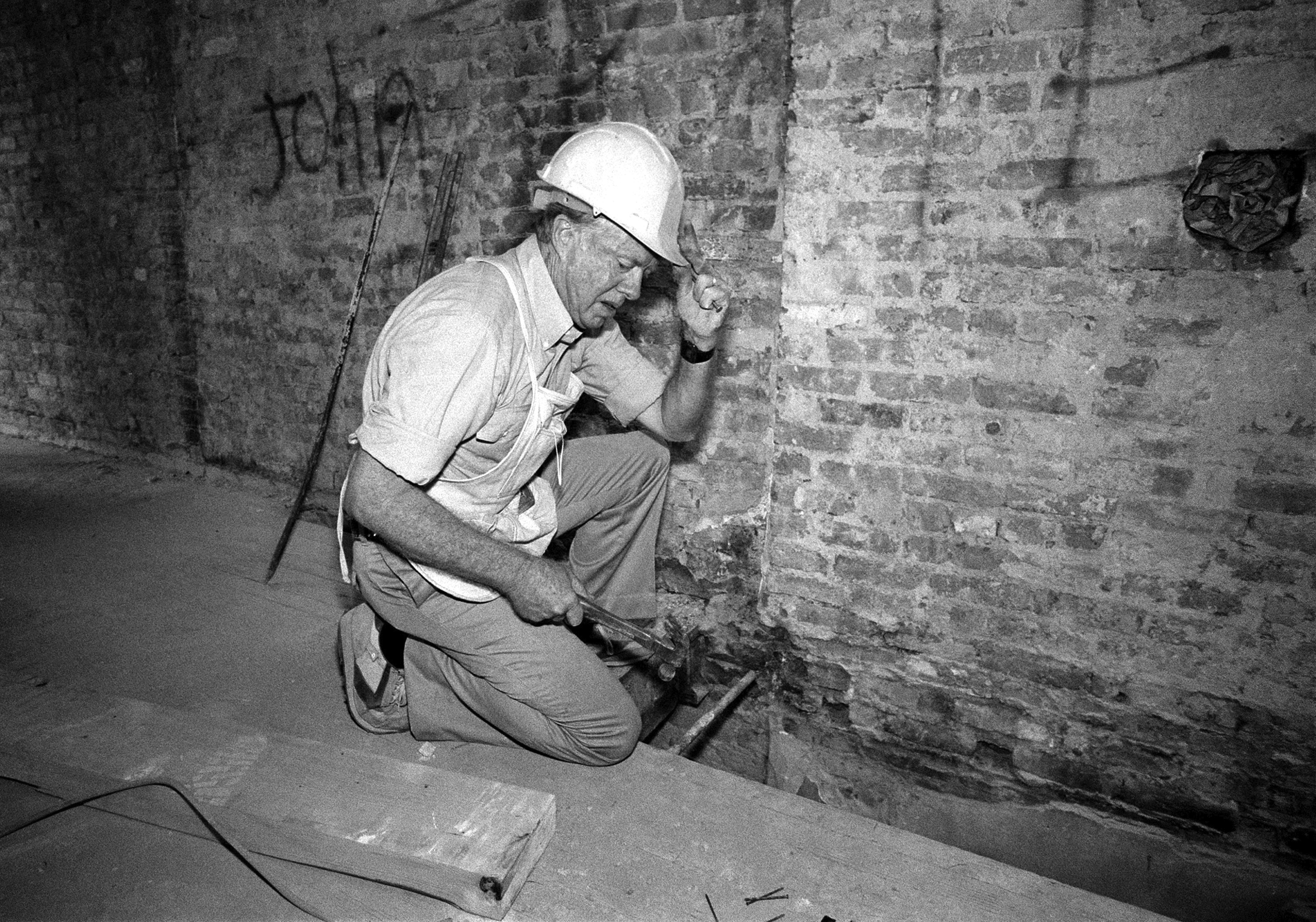CHICOPEE, Mass. (WWLP) – Using a QR code is becoming more common as a way to access information quickly on your phone.
You may have seen a Quick Response code, a group of black and white pixels usually in the shape of a square. Each one has an individualized pattern that encodes data that provides information about a product or service. They also allow users to view a menu at a restaurant, get directions, download an App, and confirm banking and other personal account information, along with dozens more uses.
As more people begin using them, thieves looking to steal your money and other information are creating harmful links embedded into the code.
According to the Federal Trade Commission (FTC), people are reporting that fraudsters are covering up legitimate QR codes with their own or sending texts and emails with fake QR codes.
The fake QR code could take you to a spoofed site that looks real. After you log in, your information could be stolen or malware could be installed.
The FTC provides these steps to protect yourself:
- If you see a QR code in an unexpected place, carefully check the URL before you open it. If it looks like a URL you recognize, make sure it’s not spoofed by looking for misspellings or switched letters.
- Don’t scan a QR code in an email or text message you weren’t expecting, especially if it urges you to act immediately. If you think the message is legitimate, use a phone number or website you know is real to contact the company.
- Protect your phone and accounts. Update your phone’s operating system to protect against hackers, and use strong passwords and multi-factor authentication to protect your online accounts.
If you have been the victim of fraud or have seen a fake QR, report it to the FTC here.