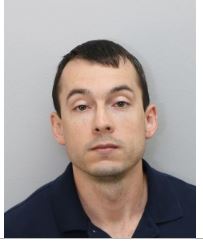PORTSMOUTH, Va. (WAVY) – “They can see your screen and every stroke you make,” tech expert Dr. Trina Coleman said. “And then they have your bank account or the password to your bank account and and then they they got you. You’ve been gotten. You’ve been hacked.”
A 2023 study by Social Catfish reports that teens are falling fast for online scams. According to the study, from 2017 to 2022, there was a 2,500% increase in money lost for people 20 or younger.
“I know school is closed now, so kids need things to do,” Coleman said. “One of the things that is important is about what the parents role is going to be and how their children use their devices. It’s not just the computer. They have phones and tablets. They even have the smart TVs now.”
Dr. Coleman is the owner of Coleman Comprehensive Solutions in Hampton, where she does educational and I.T. consulting. She shared tips to help parents talk to their kids about avoiding internet scams.
Tip 1) Create strong and different passwords for online accounts.
“Password strength is is critical now because there are algorithms that can break a password,” Coleman said. “If it’s very strong, it’ll take years. If it’s not strong, it’ll take seconds.”
She recommends using uppercase letters, lowercase letters, numbers and symbols for passwords.
“And don’t make your passwords the same across all media,” Coleman said. “You’re good to be broken once that first one is is deciphered, then hackers tend to say, ‘well, let’s see if this is the same password if they have a bank account.'”
Tip 2) Beware of sketchy links or images.
“A lot of those sites have people that are doing nefarious things. Most of them have people doing the various things, embedding malware and things like that into their device. And kids tend not to really worry about that until the device stops working,” Coleman said.
She said if you hover over a link, you can often see a preview of what it entails without completely opening it up.
“Looking at length is important. If the link doesn’t match or if it got some letters at the end, ‘JP’ or ‘AE’ or ‘CH’. The names is from a foreign country. ‘Dot JP’ for example is Japan. So being able to see that, that’s the main thing I look at. If it’s from another country and it’s trying to say it’s doing something that we do here, then know that they’re probably trying to do some malware like activities,” Coleman said.
Tip 3) Incognito Search Tab.
“My preference is using the incognito searching. I’m a Mac user, so I know that that is an encrypted platform,” she said. “So if my device gets hacked, then there’s nothing there to find as far as in my search history.”
Tip 4) Parental Controls.
“Parental controls are key,” Coleman said. “You should have every contact that they have, know what their contacts are. And that way you can manage and monitor who they’re talking to, who their texting with and things like that. And the location of the device turned on, of course, so that you can track where your child is in case they get caught up in something where they met someone online who claims to be what they aren’t.”
The Federal Bureau of Investigation’s (FBI) Internet Crime Complaint Center (IC3), released a report on internet crimes for 2022.
According to the report, IC3 received a total of 800,944 reported complaints, with losses exceeding $10.3 billion.
Coleman created an online course for cyber safety.