Can you play Roblox on a virtual reality headset?
Virtual reality headsets let you immerse yourself in the games you love. If you or your kids enjoy playing Roblox, you’ll love playing it in VR. Although Roblox isn’t available in the Meta Quest 2’s library (formerly called the Oculus Quest 2), there is an easy-to-use workaround for playing it.
What you need to know before playing Roblox on Meta Quest 2
What is Roblox?
Roblox isn’t technically a game; it’s a platform where users create games and play those made by others. The games and experiences on Roblox are made exclusively by Roblox users. The platform lets children learn how to make video games and get paid for them.
Users spend an in-game currency called Robux to buy games and costumes for their characters. Many Roblox games are free to play but offer in-game items and additional features that cost Robux. When users earn enough Robux selling their games or items, they can convert them into real money.
What is Meta Quest 2?
Meta Quest 2 is a VR headset made by Facebook Reality Labs. Before being rebranded, it was called the Oculus Quest 2. The headset weighs less than the original Oculus and lets less light in while gaming. It has a reasonable amount of storage space at 128GB or 256GB and is relatively inexpensive.
Playing Roblox on Meta Quest 2
What do you need to play Roblox on Meta Quest 2?
Aside from the Meta Quest 2 headset, you’ll need a VR-ready PC. Numerous PCs come pre-built with everything you need to connect a VR headset. The Meta Quest 2 includes a USB-C link cable, but it may be good to buy a backup cable in case you need it.
You’ll want a reliable internet connection to use a VR headset. Speeds as low as 20 megabits per second, also called Mbps, let you stream low-resolution VR content. Still, you’ll want 50 Mbps or more to play online games in VR reliably.
How to play Roblox in VR
- Plug it in: Connect the headset to your VR-ready PC with a USB-C link cable.
- Open the app: Open the Oculus app on your PC and click “devices.”
- Add your headset: Click “add headset” and select your VR headset.
- Accept the request: On your Meta headset, you’ll see a prompt that says “enable Oculus link.” Once you’ve clicked “enable,” you’ll take the headset off temporarily and begin using your PC again.
- Fix the Oculus settings on your PC: Click “settings” and then “general” in the Oculus app. Make sure unknown sources are enabled.
- Find a VR-compatible Roblox game: Not all Roblox games are suitable for VR. You can usually find compatible games by searching “VR” or “virtual reality” on the Roblox website. If your game doesn’t launch in virtual reality, you may need to go into the settings and select “VR.”
Playing Roblox on Meta Quest 2 FAQ
What if I can’t get a game to work in VR?
A. You’ll need to ensure the game is compatible with VR. If it is, you may need to uninstall and re-download Roblox.
Is Roblox safe for children?
A. It is generally safe for children, but that doesn’t mean it isn’t without controversy. Children can play online with other players. Many of the other users are children, but there are adults in the games as well. While most adult players mean no harm, some use the game for nefarious purposes. Additionally, some have accused Roblox of exploiting young developers since they take a 30% cut of all profits and require users to earn 100,000 Robux before converting them to cash.
Roblox closed its official forums in 2017, leading many users to communicate on third-party platforms. The company doesn’t moderate the third-party forums, so you’ll need to know who your child is communicating with online. In general, it’s best to have your child play Roblox in a shared space where you can monitor them as they play.
Does Meta Quest 2 need a PC?
A. It has a vast selection of games you can play without a PC, although Roblox isn’t one of them. To play Roblox on the headset, it needs to be linked to a gaming PC or laptop.
Is virtual reality harmful?
A. VR is safe, although it can make you feel disoriented at first. It’s a good idea to take breaks occasionally so you don’t hurt your eyes or get motion sickness.
Best products to play Roblox on Meta Quest 2
What you need to know: This is one of the most popular and affordable VR headsets.
What you’ll love: You can set a boundary that prevents you from hitting walls or damaging your surroundings. It’s easy to set up, and most people felt it was comfortable. It has everything you need to play over 250 games.
What you should consider: Some reviewers didn’t like that you need a Facebook account to use it.
Where to buy: Sold by Amazon
Alienware Aurora R14 Liquid-Cooled Gaming Desktop
What you need to know: With 32GB of random access memory, this PC lets you run games smoothly.
What you’ll love: It features a sleek design. It is equipped with everything you need for powerful performance and can be upgraded. Although it’s pricey, it’s cheaper than building your own gaming PC.
What you should consider: The included keyboard and mouse aren’t ideal.
Where to buy: Sold by Dell and Amazon
What you need to know: This is easy to use and performs exceptionally well.
What you’ll love: It’s available in three sizes: 20 feet, 16 feet and 10 feet. It’s affordable, and most people were impressed with how well it worked.
What you should consider: It doesn’t charge your headset as you play.
Where to buy: Sold by Amazon
Want to shop the best products at the best prices? Check out Daily Deals from BestReviews.
Sign up here to receive the BestReviews weekly newsletter for useful advice on new products and noteworthy deals.
Cody Stewart writes for BestReviews. BestReviews has helped millions of consumers simplify their purchasing decisions, saving them time and money.
Copyright 2022 BestReviews, a Nexstar company. All rights reserved.